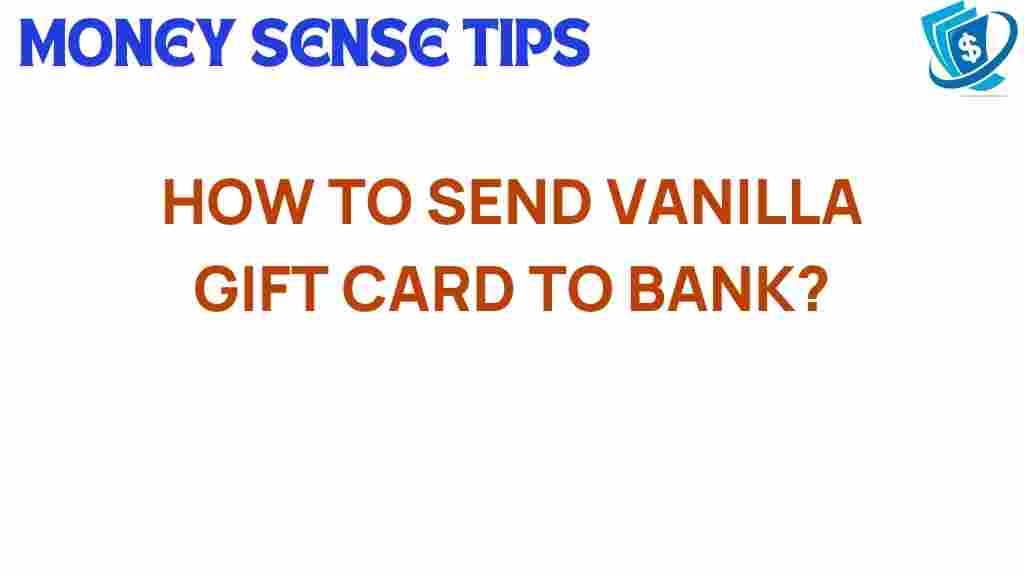Unlocking the Mystery: How to Send a Vanilla Gift Card to Your Bank
If you’ve ever received a Vanilla gift card, you may have wondered how to use it effectively for your financial needs. Vanilla gift cards are a popular choice for gift-giving, providing recipients with the flexibility to shop at various retailers. However, many people are unsure how to transfer funds from a Vanilla gift card to their bank account. In this article, we will explore the process of transferring funds, share banking tips, and provide insights on gift card use in the realm of financial services and digital payments.
Understanding Vanilla Gift Cards
Vanilla gift cards are prepaid debit cards that can be loaded with a specific amount of money. They are widely accepted at various merchants, making them a versatile option for spending. However, if you’re looking to manage your finances more effectively, transferring the balance from a Vanilla gift card to your bank account may be beneficial. Let’s dive into the steps needed to accomplish this.
How to Transfer Funds from a Vanilla Gift Card
Transferring funds from a Vanilla gift card to your bank account is a straightforward process, but it requires a few steps. Here’s how you can do it:
Step 1: Check Your Vanilla Gift Card Balance
Before initiating any transfer, it’s crucial to know how much money is available on your Vanilla gift card. You can check the balance by:
- Visiting the Vanilla gift card website.
- Calling the customer service number on the back of the card.
- Using the Vanilla mobile app, if available.
Step 2: Link Your Vanilla Gift Card to a Payment Platform
Many financial services allow you to link gift cards to their platforms for easy transfers. Here are a few popular options:
- PayPal: You can link your Vanilla gift card to your PayPal account as a funding source.
- Venmo: Similar to PayPal, Venmo allows you to add a gift card as a payment source.
- Skrill: This digital wallet service also accepts Vanilla gift cards.
To link your card, you may need to enter the card number, expiration date, and CVV code, which is found on the back of the card.
Step 3: Transfer Funds to Your Bank Account
Once your Vanilla gift card is linked to a payment platform, follow these steps to transfer the funds:
- Log into your payment platform account (e.g., PayPal).
- Select the option to transfer funds or withdraw money.
- Choose your linked bank account as the destination for the transfer.
- Enter the amount you wish to transfer and confirm the transaction.
Keep in mind that there might be a waiting period for the funds to appear in your bank account, typically ranging from 1-3 business days.
Step 4: Monitor Your Transactions
After transferring funds, it’s important to keep track of your transactions. You can do this by:
- Checking your payment platform account for transaction history.
- Monitoring your bank account for the deposit.
By regularly reviewing your transactions, you’ll ensure that everything is processed correctly and can address any issues promptly.
Troubleshooting Tips
While transferring funds from a Vanilla gift card is generally simple, you might encounter some issues. Here are some common problems and their solutions:
Issue 1: Card Not Accepted
If your Vanilla gift card is not accepted on a payment platform, ensure that:
- The card is activated. Check the back of the card for activation instructions.
- You have entered the correct card details.
- Your card has sufficient funds for the transfer.
Issue 2: Transfer Delays
If your transfer is delayed, consider the following:
- Check your payment platform for any alerts or issues.
- Verify your bank account details to ensure accuracy.
- Contact customer support of the payment platform for assistance.
Issue 3: Fees Involved
Some platforms may charge fees for transferring funds. To avoid unexpected charges:
- Review the fee structure of the payment platform you’re using.
- Consider using platforms that offer free transfers.
Banking Tips for Managing Gift Cards
Incorporating Vanilla gift cards into your financial strategy can enhance your money management skills. Here are some banking tips:
1. Use Gift Cards for Budgeting
Vanilla gift cards can help you stick to a budget. By only using the card’s balance for specific purchases, you can prevent overspending.
2. Set Up Alerts
Many banking apps allow you to set up alerts for transactions. This feature can help you stay updated on your gift card usage and bank account activity.
3. Explore Digital Payments
Utilize digital payment platforms that integrate with your bank account to streamline your financial management. This can simplify your transactions and provide a clearer overview of your spending.
4. Keep Track of Expiration Dates
Be aware of any expiration dates associated with your Vanilla gift card. Using it before it expires ensures you don’t lose your funds.
Conclusion
Transferring funds from a Vanilla gift card to your bank account can be an effective way to manage your finances. By following the steps outlined above, you can seamlessly integrate gift card use into your financial strategy. Remember to stay vigilant about monitoring your transactions and using digital payments wisely. For more information on financial services and money management tips, check out our comprehensive guide on banking strategies.
As you navigate the world of Vanilla gift cards and online banking, these insights will help you unlock the full potential of your gift card funds. Happy banking!
This article is in the category Services and created by MoneySenseTips Team