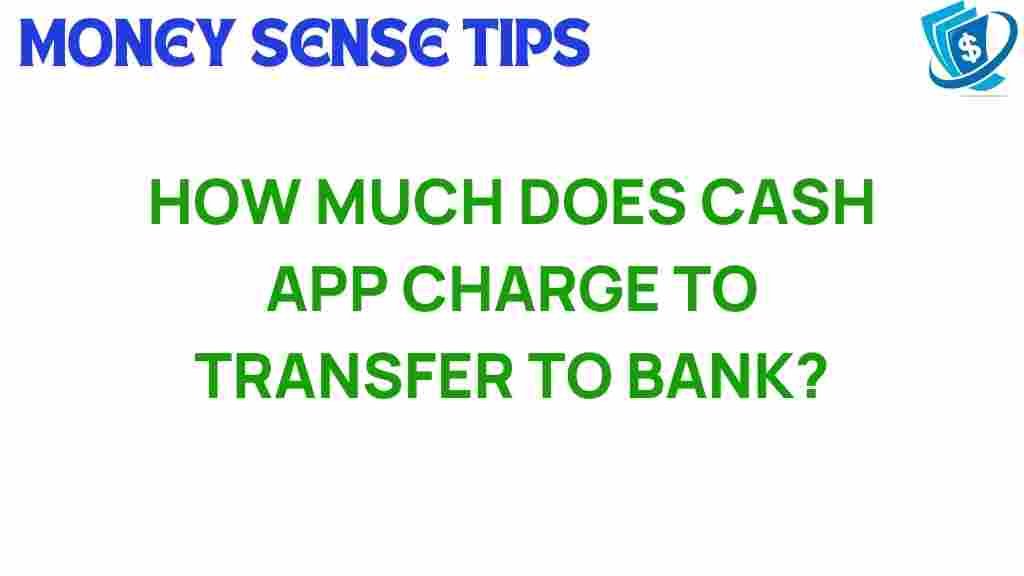Unveiling Cash App Fees: How Much Do Bank Transfers Really Cost?
In the ever-evolving landscape of digital payments, understanding the costs associated with money transfer apps is crucial for users. Cash App, a prominent player in the financial services sector, offers a convenient way to send and receive money. However, many users are often left wondering about the Cash App fees that accompany various transactions. In this article, we will delve into the specifics of Cash App fees, particularly focusing on bank transfers, and help you navigate the potential hidden charges that could affect your overall user experience.
Understanding Cash App Fees
Cash App offers a variety of services, and with those services come different transaction costs. Here, we will break down the fees typically associated with Cash App transactions:
- Standard Bank Transfers: Cash App allows users to link their bank accounts for seamless transfers. Standard bank transfers are free, but they may take 1-3 business days to process.
- Instant Transfers: If you want to transfer money immediately to your bank account, Cash App charges a fee of 1.5% of the transfer amount. This is a quick way to access your funds, but it does come at a cost.
- Cash Card Transactions: Using the Cash Card for purchases can be free, but certain transactions may incur fees, especially if you are using your Cash App balance or if you are withdrawing cash from ATMs.
- Bitcoin Transactions: Cash App also allows users to buy and sell Bitcoin. There are fees associated with these transactions, which can vary based on market conditions.
Bank Transfers with Cash App
When it comes to bank transfers, Cash App provides users with a simple and efficient way to manage their funds. Here’s a closer look at how bank transfers work and the associated transaction costs.
How to Link Your Bank Account
To initiate a bank transfer through Cash App, you first need to link your bank account. Follow these steps:
- Open the Cash App on your device.
- Tap on the profile icon in the upper right corner.
- Select “Linked Accounts.”
- Choose “Link Bank” and follow the prompts to enter your bank details.
Making a Bank Transfer
Once your bank account is linked, transferring money is straightforward:
- Open Cash App and enter the amount you want to send.
- Select “Pay” and enter the recipient’s information.
- Choose “Standard” for a free transfer or “Instant” for a fee.
- Confirm the transaction.
Understanding Hidden Charges
While Cash App is known for its user-friendly interface and straightforward transactions, it’s essential to be aware of potential hidden charges. Here are some aspects to consider:
- ATM Fees: If you use your Cash Card at an ATM, you may incur fees from the ATM operator.
- Currency Conversion Fees: If you’re sending money internationally, currency conversion fees may apply.
- Inactivity Fees: Cash App may charge fees for accounts that remain inactive for a prolonged period.
Comparing Cash App with Other Money Transfer Apps
To provide a broader context, let’s compare Cash App with other popular money transfer apps in terms of transaction costs and user experience:
| App | Standard Transfer Fee | Instant Transfer Fee | ATM Fees |
|---|---|---|---|
| Cash App | Free | 1.5% | Varies by operator |
| Venmo | Free | 1.75% | Varies by operator |
| PayPal | Free (for friends & family) | 1.5% | Varies by operator |
As you can see, while Cash App offers competitive fees, it’s essential to consider your specific needs and preferences when choosing a money transfer app.
Improving Your User Experience with Cash App
To enhance your overall experience with Cash App, consider the following tips:
- Stay Informed: Regularly check for updates on Cash App fees and any changes to their policies.
- Use the Right Transfer Option: Choose between standard and instant transfers based on your urgency and cost considerations.
- Monitor Your Transactions: Keep track of your transaction history to spot any unexpected charges.
Troubleshooting Common Issues
Even with a reliable service like Cash App, users may encounter issues. Here are some common problems and how to resolve them:
Transaction Delays
If your bank transfer is taking longer than expected, consider the following:
- Check your internet connection.
- Ensure your bank account is correctly linked.
- Look out for any notifications from Cash App regarding your transaction.
Fees Not Disclosed
If you notice a fee you weren’t expecting, double-check:
- Review the transaction details for any applicable fees.
- Consult the Cash App help center for clarification on any fees.
Account Access Issues
If you can’t access your account, try these steps:
- Reset your password through the app.
- Contact Cash App support for assistance.
Conclusion
Understanding Cash App fees, especially concerning bank transfers, is crucial for maximizing your experience with this digital payment platform. By knowing the various transaction costs and potential hidden charges, you can make informed decisions about your money transfers. Whether you are using Cash App for personal transactions or business purposes, staying informed will help you avoid unnecessary fees and enhance your overall user experience.
For more information on digital payment solutions and to compare different money transfer apps, you can check out this comprehensive guide. Understanding the ins and outs of financial services can empower you to make the best choices for your financial needs.
Are you using Cash App or considering trying it out? Share your experiences and thoughts in the comments below!
This article is in the category Services and created by MoneySenseTips Team